ATS + Digital talent marketplace
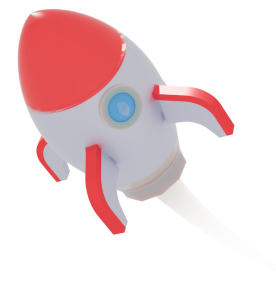 Recruit without middlemen
Recruit without middlemen
Get on Board gives you all you need to grow your team: the best talent pool in Latin America and modern AI-powered ATS software to control your selection process.
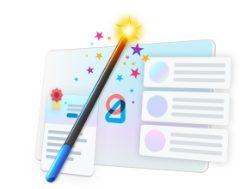
Introducing: Superpower AI
AI that empowers and accelerates your recruiting.


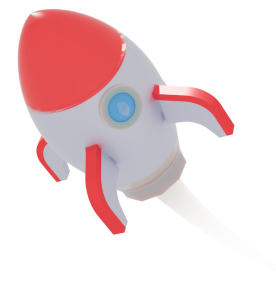 Get on Board is your mission control for recruiting in Latin America. Get immediate access to the best specialized talent pool in Latin America and modern ATS software.
Get on Board is your mission control for recruiting in Latin America. Get immediate access to the best specialized talent pool in Latin America and modern ATS software.
Your company account on Get on Board includes a ready-to-go, easy-to-customize IT job board for companies, for free. Embed this job board page into your website by simply copying and pasting a code snippet.
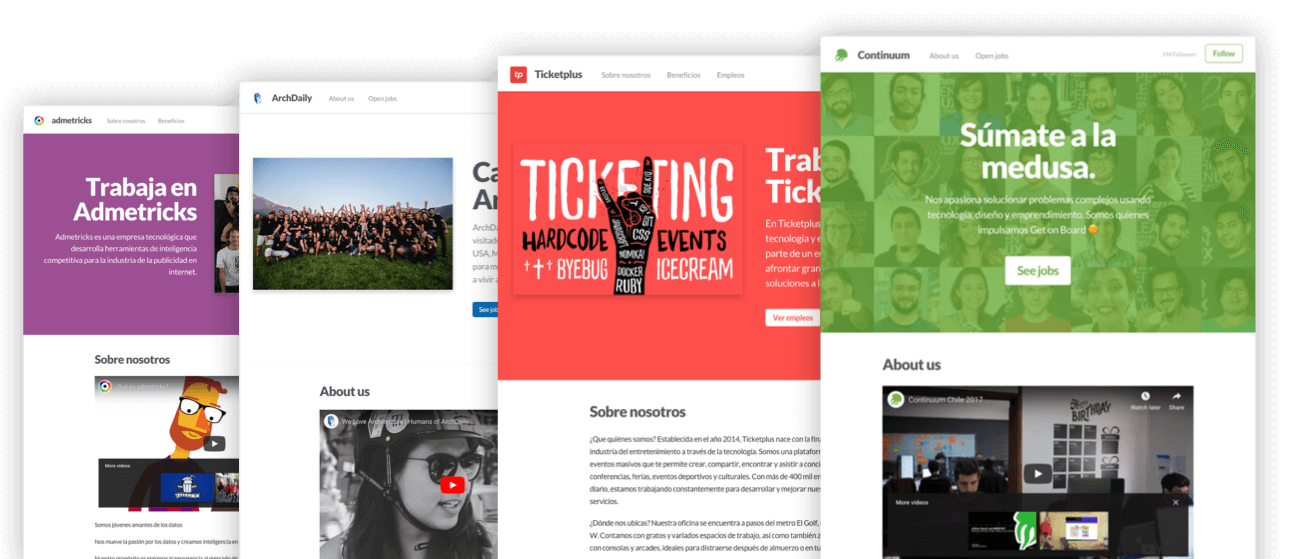

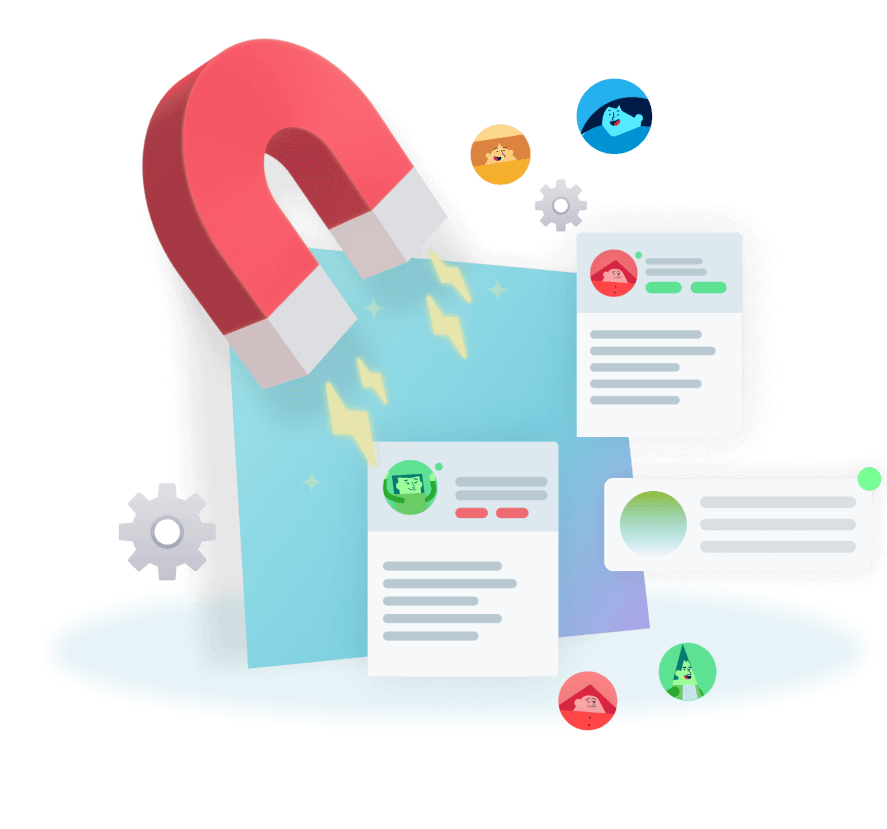
Get on Board's ATS gives you control over the entire selection process and its candidates, results, and process metrics.
While other recruiters keep you in the dark, Get on Board empowers you to transparently build your talent database with real-time metrics.
Our algorithm analyzes real-world results of professionals, instead of just processing keywords in CVs and LinkedIn profiles. We use these algorithms to help you reach candidates faster.
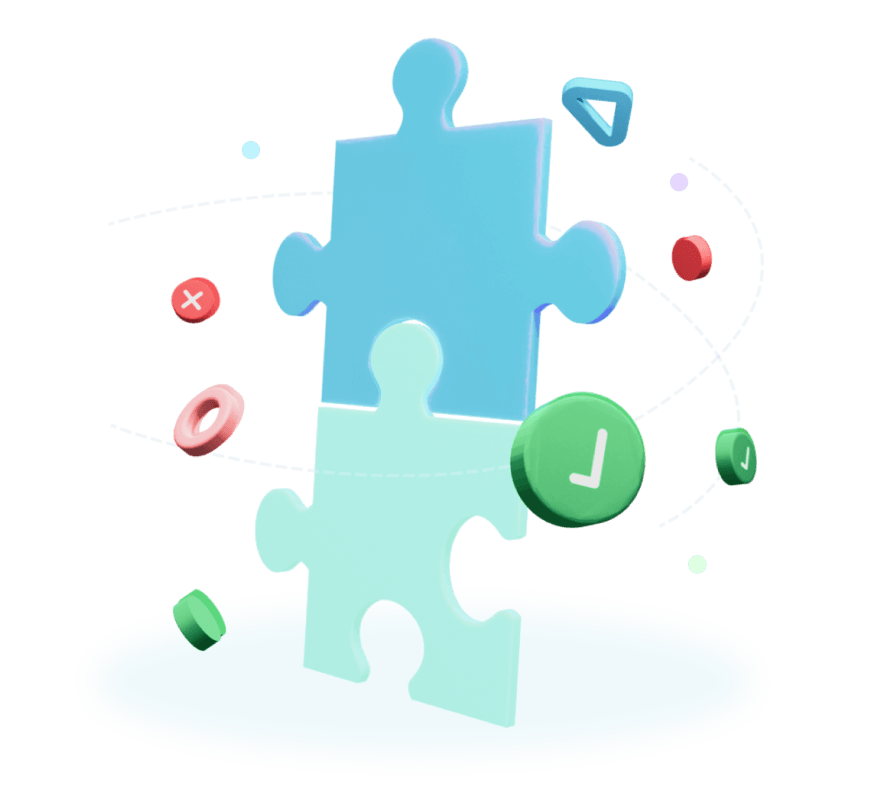

Hire for 90% less than what you would pay for a recruitment agency and external ATS software. Get on Board drastically reduces hiring costs and doesn't charge success fees or hidden costs.
Get on Board brings you candidates without any effort on your part. Additionally, your talent search is accelerated with intelligent suggestions and automatic Boost invitations.

Get on Board is the most cost-effective option for your recruitment.
We achieve this because we are a 100% software-based platform, and we don't overcharge you.