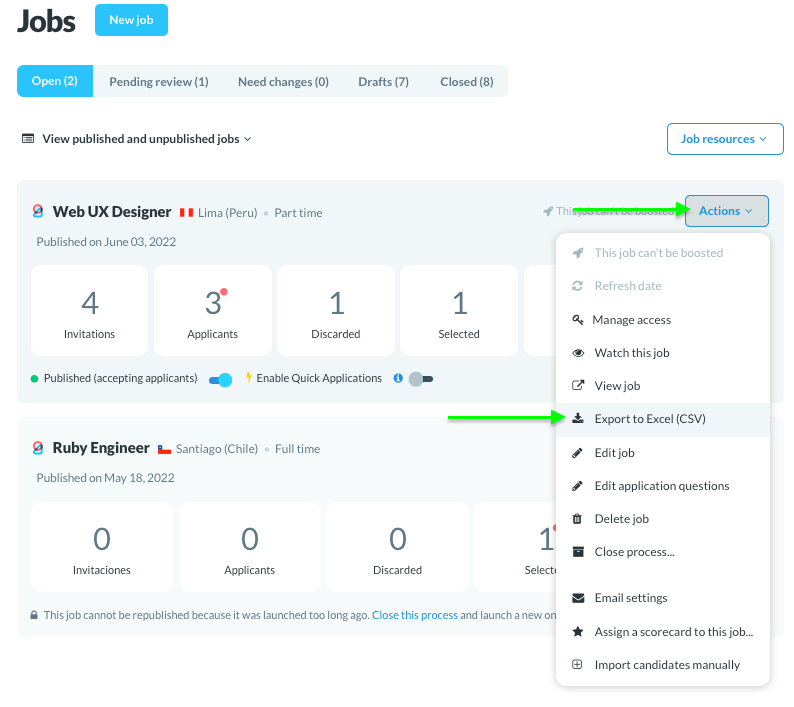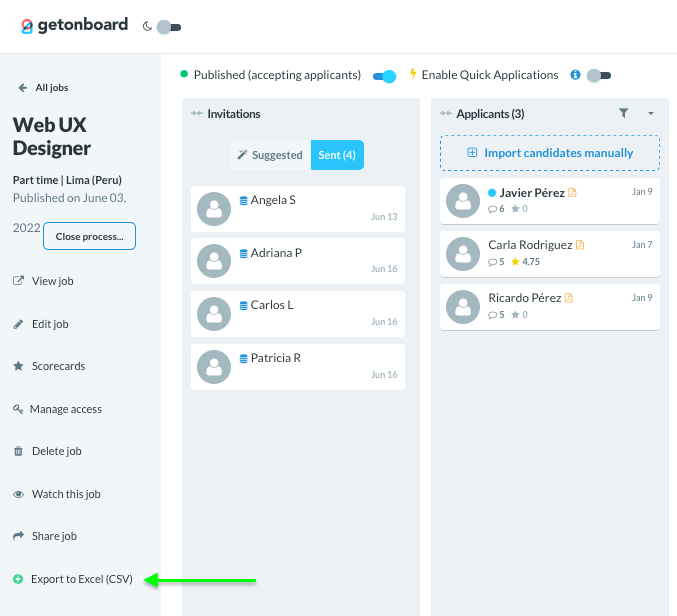In Get on Board you can download all the information of your processes in CSV format. This feature is available for Recruiter or higher plans.
If you have one of these subscription plans, you will be able to access the 'Export to Excel (CSV)' option from the actions menu of each job in your dashboard, and from the left menu within each process view.
Clicking on the option will automatically download the file, with information of each stage of your process, with the data of applicants, messages, private notes, and rubrics.