If you have changed the email address you use to log in to Get on Board, you will have to log in to Get on Board via email -using the one you previously used in your account- and edit it in your profile. Here we explain step by step how to do it:
1. Log in to Get on Board with your old email address (using the 'sign in with email' option). You will receive an email with a link to access the platform.
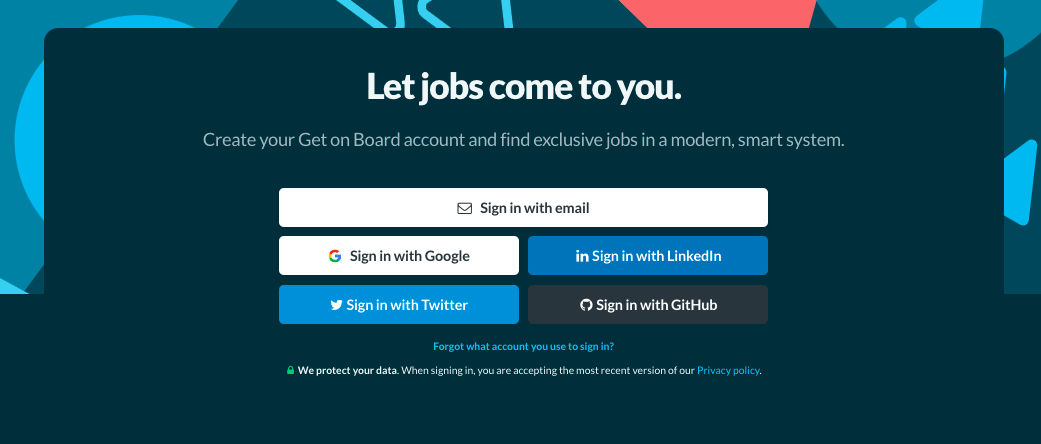
2. In your account, go to the 'Edit your profile' option and change the email address to the new email address. Save the changes and log out.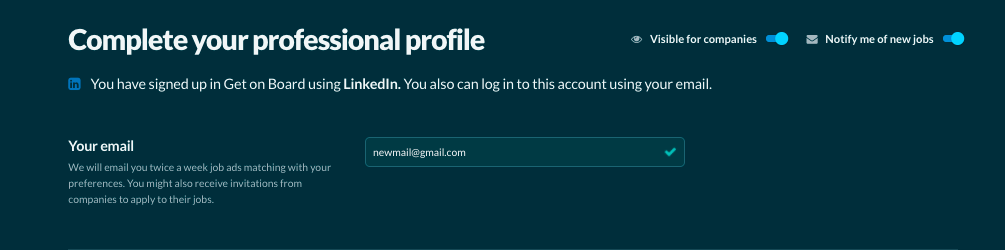 3. A confirmation email will be sent to your new email address. Once confirmed, log back in to Get on Board with your usual social network.
3. A confirmation email will be sent to your new email address. Once confirmed, log back in to Get on Board with your usual social network.
If you cannot access your old email, you must contact our support team via chat and validate your identity to help you recover your account.
If you log in using a system with a different email (such as LinkedIn or GitHub), Get on Board will treat it as a new account since it matches accounts based on email. To avoid this, we recommend temporarily changing your email on LinkedIn to your previous one. This will allow you to sync your Get on Board account and recover your application history and profile.