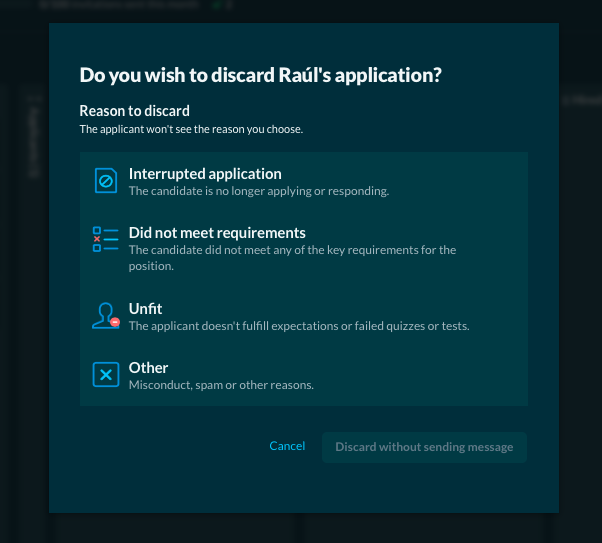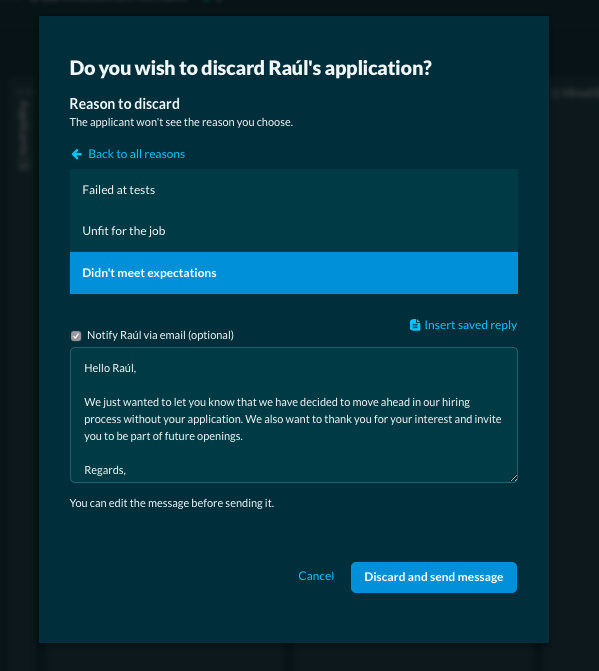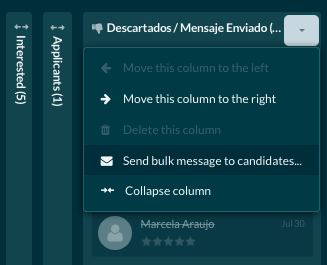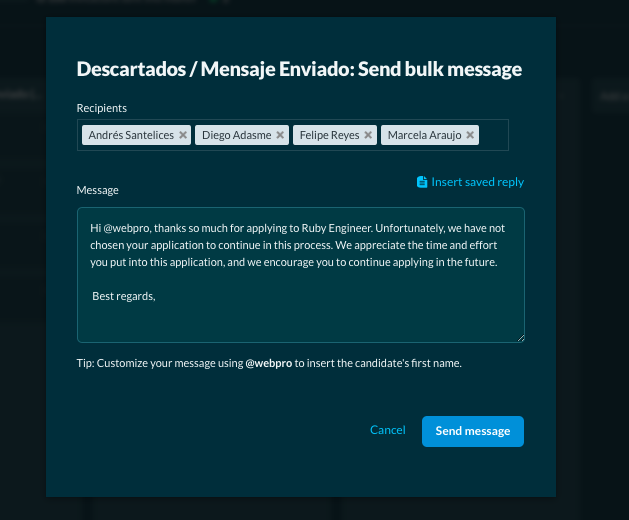When you discard applications, you can select the reason for discarding and you have the option to send a message to the applicants. We do not send messages automatically unless you manually send them.
We recommend that you keep applicants informed at all stages of the process. When you discard an application (either by dragging it to the "Discarded" column or from the individual application card) you will have the possibility to send a notification message. To do this, you must check the box "Notify <applicant> via email".
You can create and save default messages for each stage of the process and send them individually or massively to the applicants. Using the keyword @webpro, you can send personalized messages to each one (e.g. Hello @webpro ).