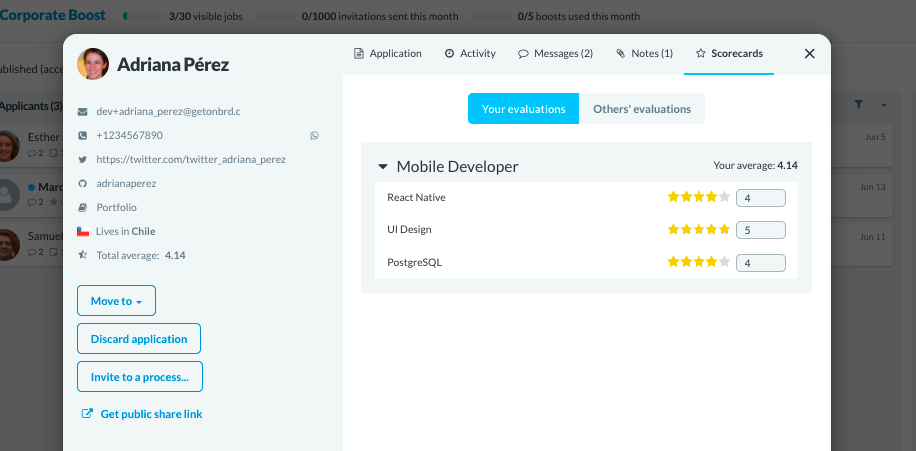In step 2 of creating your job in Get on Board, you can add screening questions that will allow you to better filter applicants for different positions.
Please note that this step is optional, as there are 4 standard questions that are included for all jobs. If you wish to add additional questions, our recommendation is not to add more than 3, as this may discourage professionals from applying for your job.
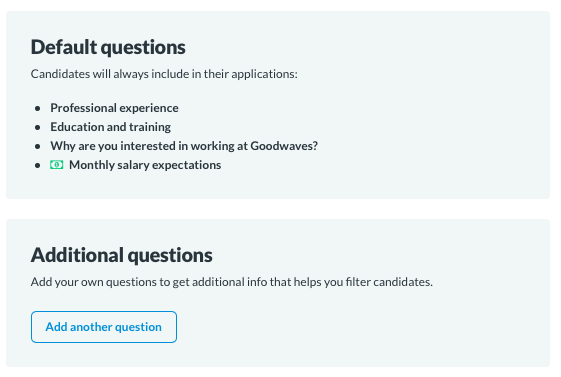
What kind of questions can you add?
You can add open-ended questions (Text field), code challenges (Source code), and multiple choice questions (Options). You can mark questions as 'required' or unmark them and leave them as 'optional'.
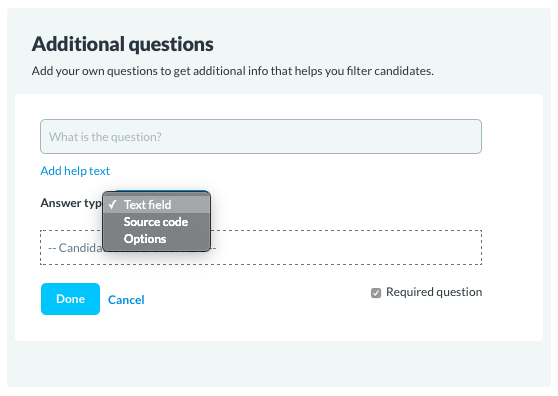
For code challenges you can write the challenge statement and add help text or examples. In addition, you can select the language in which it is to be solved, or you can leave it to the choice of each applicant.
(Tip: You can find code challenges at edabit.com, codechef.com, exercism.com, among others)
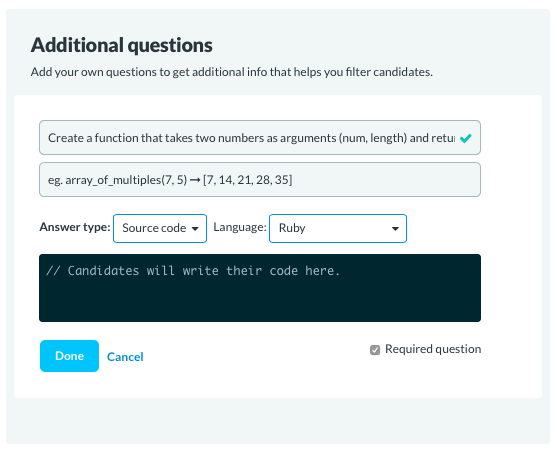
How can you assess the answers obtained?
For open-ended, multiple choice, and source code questions, you can prepare assessment scorecards within Get on Board, and assign them to your job. Once you have assigned them, you can evaluate each applicant within their card in the process view of your job.
⭐️ In this article, you can find an explanation of how to assess challenges using scorecards.