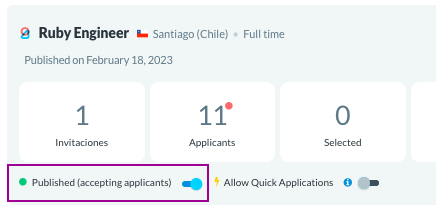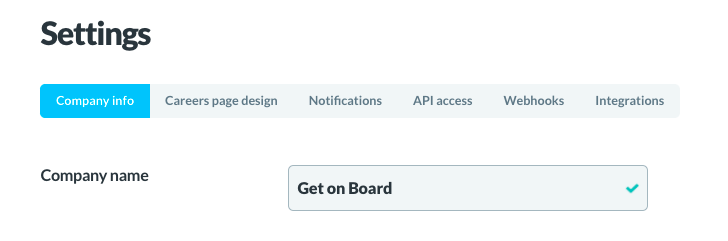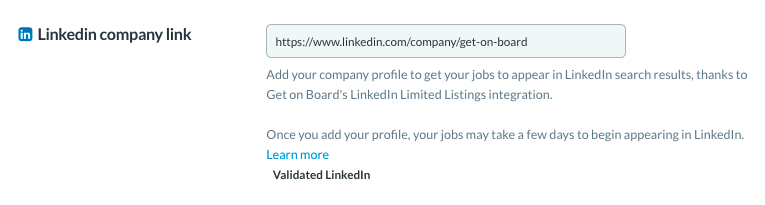LinkedIn Limited Listings is a feature of LinkedIn's platform that allows recruiters to post jobs in a more selective and targeted way.
Get on Board has a partnership with LinkedIn Limited Listings, so when you post your jobs to your Get on Board ATS, and once you have entered your company's LinkedIn profile into your profile, those jobs will automatically post to the platform as Limited Listings (not Premium Listings(*)).
(*)Premium Listings on LinkedIn are paid postings designed to reach passive professionals (who are not actively job-seeking) via newsletters, feeds, and “jobs you may be interested in.” Limited Listings are free job postings on LinkedIn that appear in search results for professionals actively looking for a job.
⚠️ Important: From March 2025, LinkedIn has implemented new restrictions on job ingestion from new companies via third-party sources. This means that only companies with active job postings on LinkedIn or a Job Slot contract with LinkedIn will continue to have their jobs listed through this integration. If your company does not meet these criteria, your job postings may no longer appear on LinkedIn via this integration.
How are my jobs published on LinkedIn?
LinkedIn asks you to specify certain criteria to segment the audience that will see the job posting. These criteria may include geographic location(*), industry, experience level, skills, among other aspects. These criteria are included within the postings you create on Get on Board.
(*) LinkedIn requires specifying geographic location even for remote jobs, which may affect the posting of these jobs.
Once the job is posted through LinkedIn Limited Listings, only LinkedIn members who meet the established criteria can view the job posting. This way, recruiters can more effectively target candidates who have the profile and skills required for the job.
To enable automatic posting of your jobs on LinkedIn, you need to go to ⚙️ Settings > Company Info > LinkedIn company link and add the URL of your company page.
e.g.
https://www.linkedin.com/company/get-on-board
If, when you create a job on Get on Board, the job is not posted on LinkedIn within 24 hours, we recommend that you check that the URL entered in your profile is your company page URL as in the example above.
Please note that LinkedIn limits certain postings that do not meet their guidelines. You can review that information in their documentation here.
If your jobs comply with LinkedIn Limited Listings policies, and your company URL is entered in your Get on Board profile, you will see your jobs with the 'published' switch on reflected on LinkedIn. If you 'unpublish' the job on Get on Board, it will also disappear from LinkedIn listings.