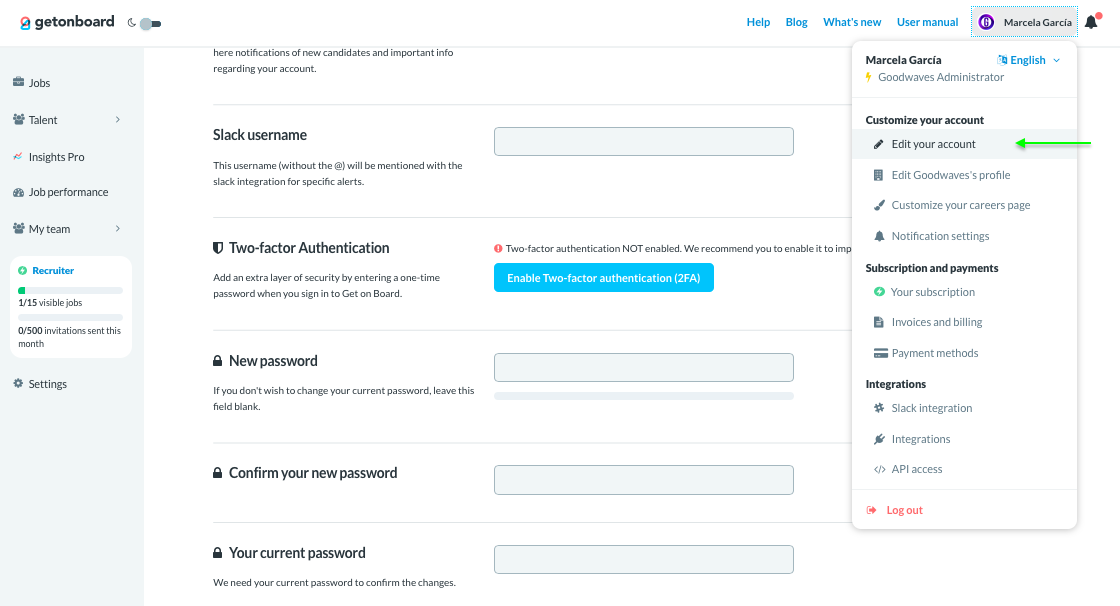At Get on Board, we care about the security of your company account, and that is why we added more and better security policies for creating and updating passwords. Requiring more layers of security will allow you to keep your data protected under the current standards and regulations.
What security conditions must my new password meet?
- Password length: Must be at least 8 characters long.
- Restrictions: Must not be the same as your user ID (e.g. your email or your name).
- Character type: letters (upper and lower case), numbers, and spaces or symbols.
We recommend that you change your password from time to time, and avoid leaving your session open on devices that are not for your personal use. Remember that you can also enable two-factor authentication (2FA) for extra security.
How do I edit my password?
- Click on the "Edit your account" option in the top-right menu.
- Go to the "new password" field, and enter your new password.
- Complete the confirmation field with your new password.
- Type in your current password to complete the change and click on the 'Update' button.