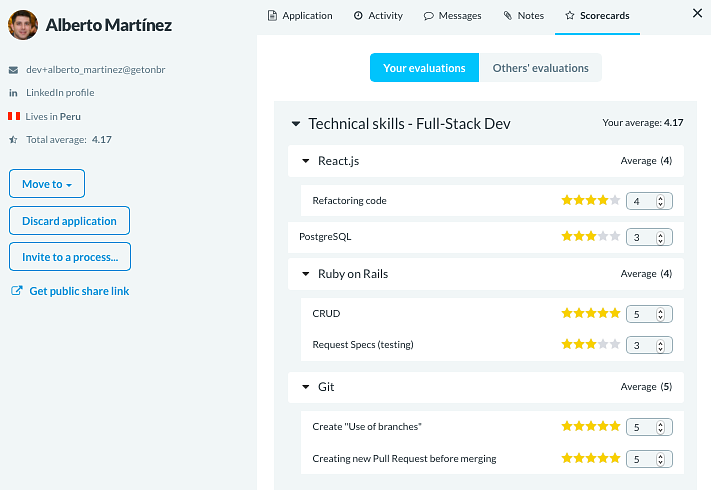One of the most challenging aspects of recruiting is screening and assessing candidates in a consistent, rational, and fair way.
Using scorecards is a great way to achieve this. Scorecards allow you to establish uniform criteria, so all applicants to a job can be assessed in the exact same way.
Get on Board's built-in Scorecards feature is directly integrated into the job process; each candidate has their own "Evaluation" tab. Recruiters in your team can score candidates individually, and the candidate card will show the average so you can easily promote applicants based on their results.
Scorecards' features:
- For each Scorecard, you can include as many evaluation criteria as you need. You can select the suggested technologies or create your own criteria and subcriteria for your assessment.
- You can assign evaluation weights to each criterion, ranging from low (0.5x) to very high (2.0x), depending on the relevance of each skill to the position. These weights will influence the final score calculation of each applicant.
- Assign scorecards to previously created jobs from the 'Actions' menu in your control panel. You can also assign them in step 3 when creating or editing your ads.
- Use the "Scorecards" tab of each candidate's card to rate them.
- From the global view of the process in your Kanban board, you will see the scores of each evaluated applicant on a 5-star scale ⭐️.
We invite you to create and use scorecards in your selection processes to facilitate your recruitment.